Fixing Common Security Vulnerabilities
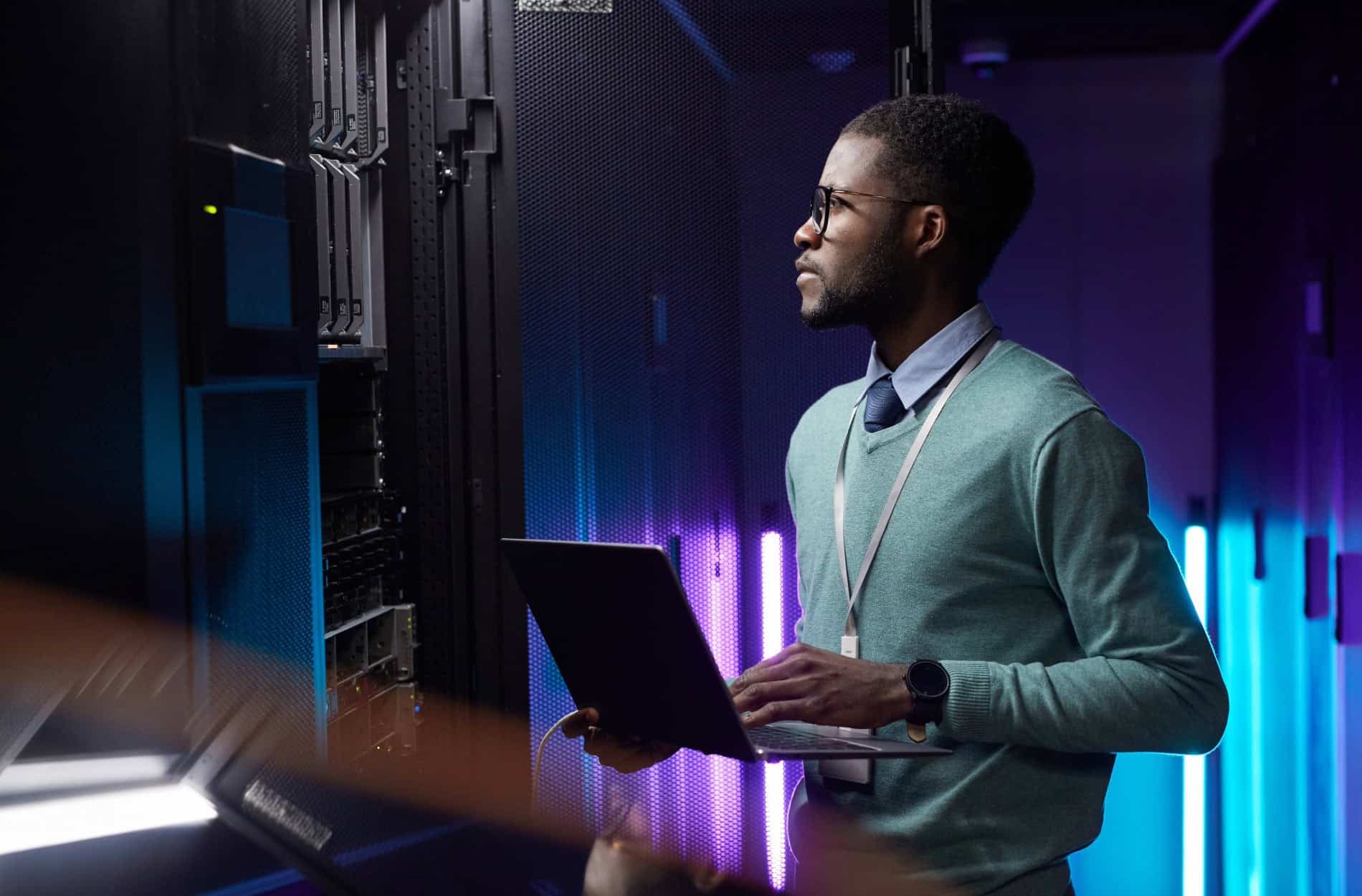
Cyber threats are getting smarter, and businesses in London can’t afford to take chances with IT security. Weak points in a company’s digital setup may seem harmless at first but can quickly lead to serious disruptions. From stolen data to locked-out systems, security slip-ups don’t just cause headaches — they can stop business in its tracks.
The good news is that these risks are often easy to avoid. Most threats come from the same set of problems that crop up repeatedly. By sorting out a few common weak spots, you can build a stronger foundation for everything else to run smoothly. Let’s look at what some of those common security gaps are and what can be done to fix them.
Unpatched Software
Unpatched software is one of the most common ways attackers get into business systems. Every time a software provider releases an update, it often includes fixes for known flaws. When those updates aren’t installed, those open doors remain wide open.
Think about how many different tools people use in a typical workday — email clients, web browsers, productivity apps and the operating system itself. When any one of those is running an old version, it’s a weak link. Hackers look for vulnerabilities in these outdated programmes and use them to sneak in.
Here are a few ways to avoid those risks and stay on top of software updates:
– Set devices to install updates automatically where possible
– Use patch management tools to keep tabs on what’s current and what’s not
– Have a regular schedule to review and apply updates manually if needed
– Replace unsupported software before it becomes a security hole
Even one forgotten update can cause a company-wide issue. Keeping things patched doesn’t take long when it becomes part of your routine. It’s a simple habit that stops a lot of more serious problems from starting.
Weak Passwords
Passwords are the front doors to your systems and data. Leave them weak or reused too many times, and someone else may find their way in. The truth is, many passwords are far too easy to guess, especially when they follow patterns like names, birthdays or 123456.
The problem isn’t just about the password being short or simple. It’s often about people using the same one everywhere or not changing it often enough, especially after a breach has happened elsewhere.
To make your digital locks a bit harder to pick:
– Use long combinations of random words, numbers and special characters
– Avoid reusing the same password on more than one account
– Consider a password manager to store login details safely
– Enable two-factor authentication wherever you can
If someone figures out one account, they’ll often try to use that password on other systems too. By making passwords stronger and updating them now and then, businesses can cut down their chances of being an easy target. It’s not about being perfect, just hard enough to make hackers look somewhere else.
Phishing Scams
Phishing emails still catch people off guard. They’re designed to trick someone into clicking a dodgy link or sending over sensitive details like login credentials. Some of these emails look incredibly real. They might pretend to come from a familiar company, a co-worker or even a government contact.
These scams don’t only target one person. Once they’re in, the damage can spread. A clicked link could install software that spies on the system or gives outsiders access to files and emails. It doesn’t take long before one mistake turns into a bigger problem.
The best defence is making sure everyone knows what to watch out for. Here are some warning signs to keep an eye on:
– Spelling mistakes or strange phrases that feel off
– Emails that ask for private information or passwords
– A sudden sense of urgency or pressure to act quickly
– Unusual links or attachments, especially if they’re unexpected
– Email addresses that look close to the real thing but are slightly off
Training staff to spot and report these issues can stop an attack before it starts. Running test scenarios from time to time helps people stay sharp and gives employers a way to find weak spots. It’s all about making sure everyone’s on the same page when it comes to security.
Outdated Security Measures
What might’ve worked five or ten years ago often isn’t enough now. Older tools and setups might have once seemed fit for purpose but can now leave gaps that attackers look for. Firewalls without modern features, out-of-date antivirus software and routers with default settings are examples of defences that no longer hold up.
Technology moves fast. So do the tactics used to break into it. That’s why reviewing your defences is never just a one-time task. It doesn’t mean starting from scratch, just making sure the tools in place still do the job.
Some smart steps businesses can take include:
– Replacing any devices or software that are no longer supported
– Using current endpoint protection tools that detect modern threats
– Turning on advanced firewall features for both network and internet use
– Making sure data is backed up safely, ideally offsite or in the cloud
– Having a trusted professional run routine security checks
When systems are regularly reviewed and refreshed, it’s easier to stay ahead of possible threats. It also helps avoid surprise problems that appear when older tech suddenly fails or no longer integrates well.
Preventing Internal Threats
Not every risk comes from the outside. Sometimes security issues start within the business. That could be someone with too much access, a disgruntled employee or just honest mistakes from someone who didn’t know better. Internal threats are often harder to spot, especially when nobody’s paying close attention.
Access control is one of the simplest ways to limit risk. If someone doesn’t need access to sensitive data or systems to do their job, they probably shouldn’t have it. That way, if their account ever does get compromised, the damage can be contained.
Building a culture of security awareness helps too. Make it something everyone takes seriously, not just an issue for the IT team. Here’s how:
– Give new starters proper security training from the beginning
– Run regular reminders and short sessions to keep knowledge fresh
– Share examples of what could go wrong to make risks feel real
– Monitor account activity and flag anything that doesn’t add up
It’s not about building a workplace full of strict rules. It’s about making security normal, so people are always in the right mindset when handling systems or data.
Stay Ahead by Closing the Gaps
Fixing common security issues doesn’t need to be difficult. But ignoring them can lead to serious trouble. Whether it’s data loss, downtime or damaged trust, the cost can be higher than just fixing the root cause in the first place.
By dealing with old software, improving passwords, being alert to scams, testing your defences and building staff awareness, businesses in London can stay a step ahead. Heading toward the end of the year, it’s even more important to check that systems are ready for budget shifts, seasonal projects and end-of-year processes.
Taking preventative action means fewer interruptions, less stress and better peace of mind. Your business works best when everything behind the scenes is running smoothly and staying protected.
If your business in London is thinking about tightening up security, take the next step with our tailored IT security services. Tek24 is ready to help you stay protected with smart, straightforward solutions that are built around your specific needs.

